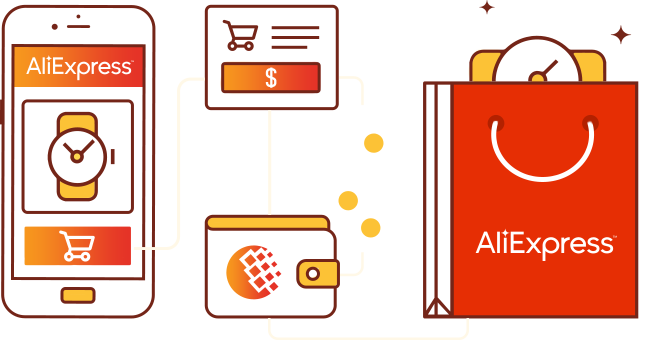Features
You can register in a few minutes and you can start shopping immediately after adding funds to your purse.

Add Funds
2. Top up your WMZ Purse (WMZ is the equivalent to US Dollars) choosing any convenient method

Shopping
3. Shop at AliExpress

Cashback
4. Receive cashback of up to 6% of each purchase.
Purchase at AliExpress
How to pay with WebMoney for your purchases at AliExpress:

Your Basket
1. Add the selected product to your shopping basket

Payment Methods
2. Select “Other Payment Methods” from the available payment methods at AliExpress

Webmoney
3. Select WebMoney from the “Pay with a card and other payment methods” menu

Confirm
4. Confirm your transaction with your preferred confirmation method. Done!
Cashback
Receive cashback* of 6% off all purchase , and 3% for purchases of mobile phones.
IMPORTANT! To receive cashback on your purchase at AliExpress follow these steps:
The cashback will be credited to a purse used for the purchase within 45 days following confirmation of purchase from the seller.
Receive Cashback!*Cashback for purchases from sellers who do not participate in the AliExpress Partnership Programme is 1%.